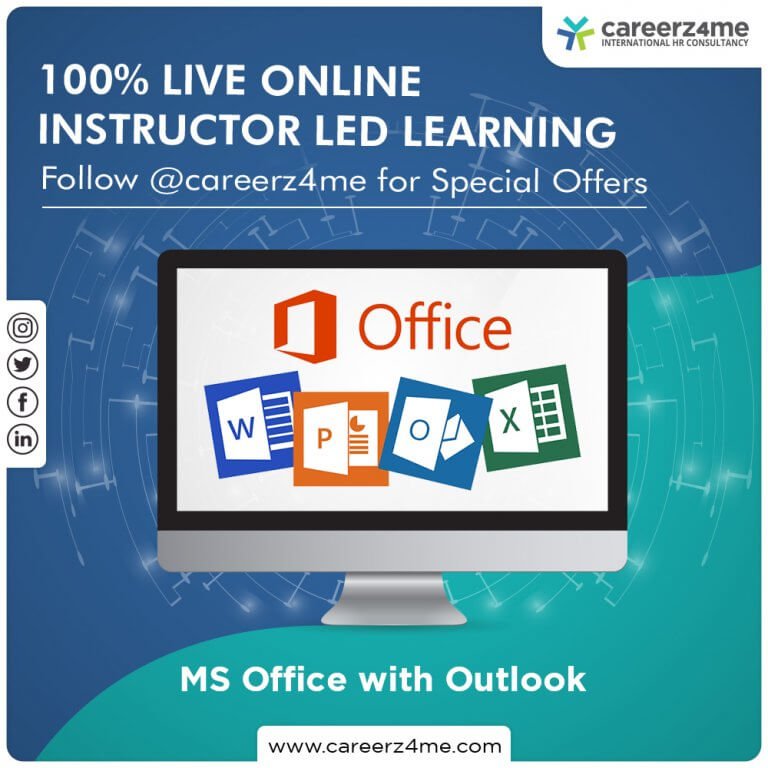Course Title: Microsoft Office (MS Word, Excel, PowerPoint & Outlook) – 2010/2013/2016
Methodology: Live Online Instructor-Led
Course Status – Accepting applications
Broad Aims Of This Course
The program is designed for all those who wants to create professional-looking documents, spreadsheets and presentations using MS Word, Excel and PowerPoint. It also teaches Outlook which will help you to organize and maintain information about your contacts, meetings, appointments, records of emails, etc. With this course you can build your skills quickly and easily and unlock the power of MS Office to improve your productivity at work or at home.
Click the +/- (accordion) symbol below to display relevant details in collapsible content format
This level of study in MS Office (2010/2013/2016) has a total duration of 30 hours of Virtual Classroom Training:
| Level | Total weeks | Hours per week | Days | Timings |
| Intermediate | 5 | 6 | Mondays, Tuesdays and Wednesdays |
7:00-9:00 UAE time 15:00-17:00 UAE time |
*Days/ timings: There are 2 different timings for you to choose to join a batch of your preference. A batch timing once selected by you will be permanent with no option of switching to the other.
- The language of instruction for this course is English.
- The Teacher is fluent in English, Hindi, Marathi and Malayalam.
- The Teacher will communicate with students in English only and all activities including assessments will be conducted in English.
Participants attending this training should be familiar with the basic computer skills.
They need to have a laptop with MS Office 2010 or above installed.
| On the completion of the MS Office course, students will be able to do: | |
|
MS Word |
|
| Getting Acquainted with Word |
|
| Creating Basic Documents |
|
| Basic Editing Skills |
|
| Font Formatting |
|
| Formatting Paragraphs |
|
| Review tab |
|
| Document Layout |
|
| Printing Documents |
|
| Bullets and Numbering |
|
| Drawing Objects |
|
| Styles |
|
| Tables |
|
| Creating a Table of Contents |
|
| Templates |
|
| Mailings |
|
|
PowerPoint |
|
| PowerPoint basics |
|
| Create and manage presentations |
|
| Create and manage slides |
|
| Insert and manage slide text |
|
| Present text in tables |
|
| Insert and manage simple graphics |
|
| Movement to slides |
|
| Prepare and deliver presentations |
|
|
Outlook |
|
| Getting Acquainted with Outlook |
|
| Creating Email Message |
|
| Putting emails in order |
|
| Contacts |
|
| Calendar |
|
| Calendar Items |
|
|
MS – Excel |
|
| Excel Basics |
|
| Formatting Cells |
|
| Formulas and Functions |
|
| Data Tab |
|
| View Tab |
|
| Page Layout |
|
| Review Tab |
|
| Charts |
|
| Pivot Table |
|
| Data Validation |
|
| Conditional Formatting |
|
Different learning material will be used:
Live Classroom Training
Practice Worksheets
Final assessment will be in the last session of the course.
‘Course Completion Certificate’ will be sent to students within 2 weeks of successful completion of the course.